TL;DR
- ll-in-one PDF manager for Mac, Windows, iPad, and Android
- View, annotate, and convert PDFs
- Offers editing tools, form creation, and OCR
- Secure file management features
- Trusted by 90 million users and recognized for customer satisfaction
Tired of wrestling with multiple tools to manage your PDFs? Manage everything with just one PDF editor, introducing –
Are you tired of juggling multiple tools to manage your PDFs? Streamline everything with a single PDF editor—introducing:
PDF Reader Pro – The All-In-One PDF Manager
PDF Reader Pro is the ultimate PDF manager for Mac, iPad, iPhone, Android, and Windows. It comes equipped with the latest tools to view, annotate, sign, convert, scan, and protect your PDF files.
With 90 million users, PDF Reader Pro has earned a reputation for excellence, being recognized as a “High Performer” in Customer Satisfaction in Spring 2022 by G2 for File Reader Software.
Additionally, it has proudly been featured in GetApp’s 2022 “Category Leaders” report for PDF Software.
Message From The Founder
Dear users,
I’m the Founder of the PDF Reader Pro Team, and I hope you are all doing well in 2024!
I have exciting news to share in 2024—PDF Reader Pro for Teams is now available at an affordable price (Volume Licensing) for business use. With the Admin Console, team users can easily assign and manage licenses in the office.
Features of PDF Reader Pro
Multiple Reading Modes:
- Offers various reading modes, including multi-tab viewing, full-screen, page-fit, and horizontal or vertical orientation.
PDF Presentation:
- Present your PDF as a PPT in slideshow mode. Create, edit, and search outlines for easy navigation.
PDF Annotation Tools:
- Annotate and markup PDFs using highlight, underline, strikethrough, freehand, text box, anchored notes, shapes, and more.
- Add continuous comments.
- Create multiple signatures using a trackpad, keyboard, or images.
- Utilize dynamic stamps to customize your PDFs.
- Add hyperlinks to documents.
PDF Editor:
- Edit PDF files by adding, deleting, moving, or modifying text. Change font attributes such as size and style.
Redact PDF:
- Permanently remove or black out private and sensitive information with the redaction feature.
Create Fillable PDF Forms:
- Create and edit forms using interactive field objects like buttons, checkboxes, and list boxes. Align and distribute form objects.
- Fill out any PDF forms, including static ones created in Adobe Acrobat.
PDF Converter Pro:
- Export PDFs to Microsoft Word (.docx), PowerPoint (.pptx), Excel (.xlsx), RTF, Text, HTML, Image, CSV, and more (Offline with Permanent License).
- Convert images from scanners and TXT files to PDF.
- Extract images from PDF documents with a single click.
PDF Page Editor:
- Merge and split documents, extract desired pages to create a new PDF, or insert another file into an existing one.
PDF Editing Tools:
- Add watermarks for document security and professionalism.
- Insert unique prefixes or suffixes, like case numbers or dates.
- Change the background color of PDFs.
- Flatten PDFs to make content static.
- Create booklets to display pages side by side for booklet printing.
- Create posters by dividing large PDF pages into smaller pages.
PDF OCR:
- Convert scanned PDF forms or images into editable and searchable PDFs or TXT files.
Secure Files:
- Keep your sensitive documents password-protected.
PDF Compressor:
- Compress your PDF files to make them lighter and easier to manage.







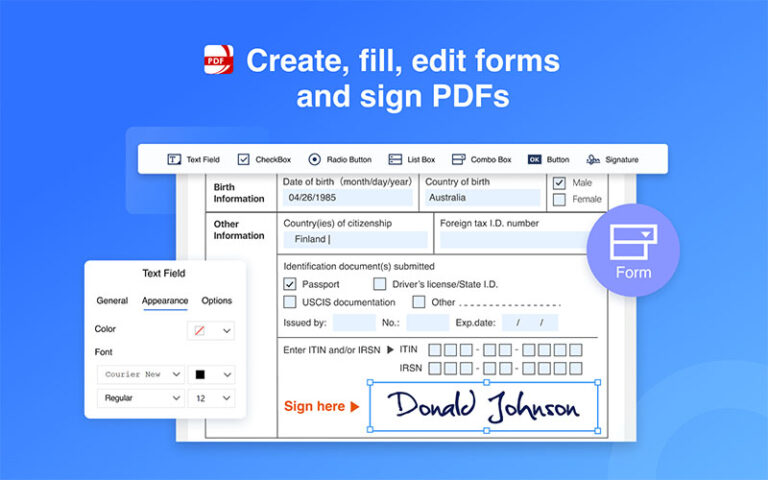
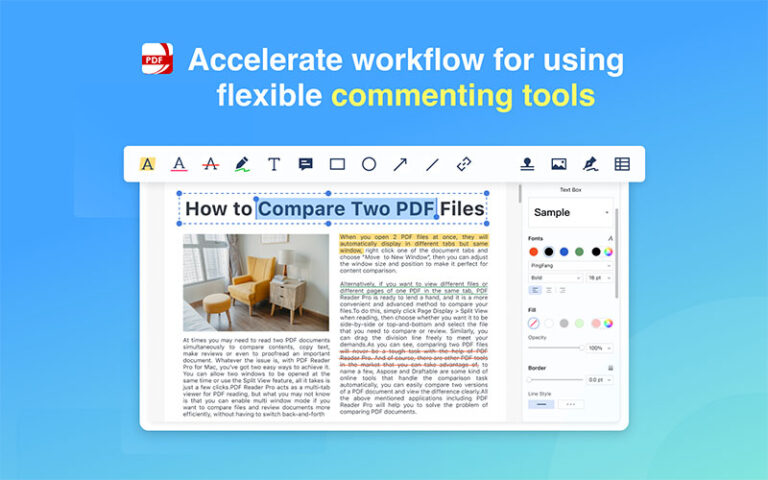
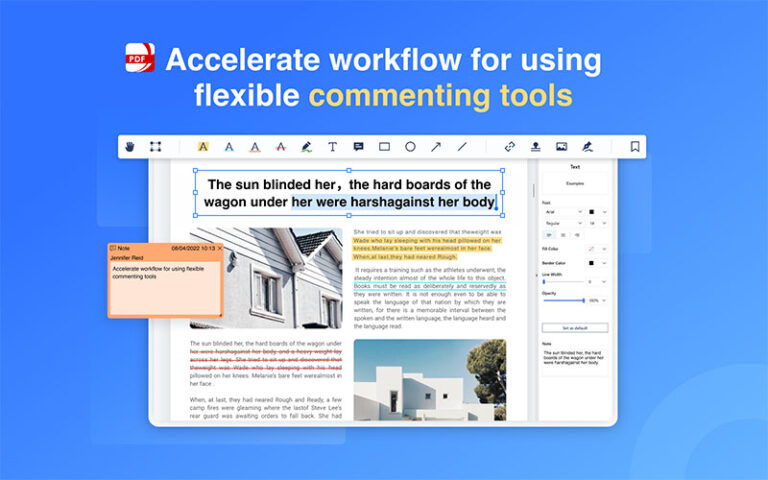
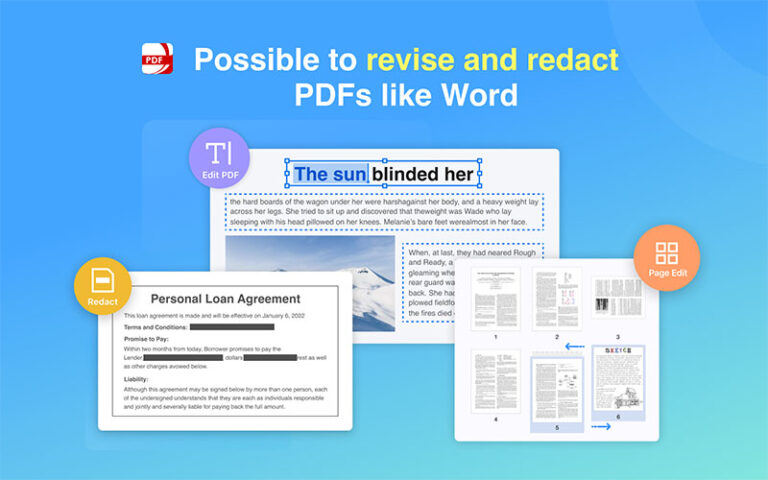
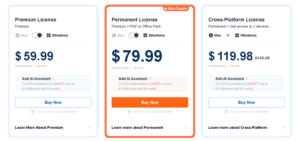







Reviews
There are no reviews yet.