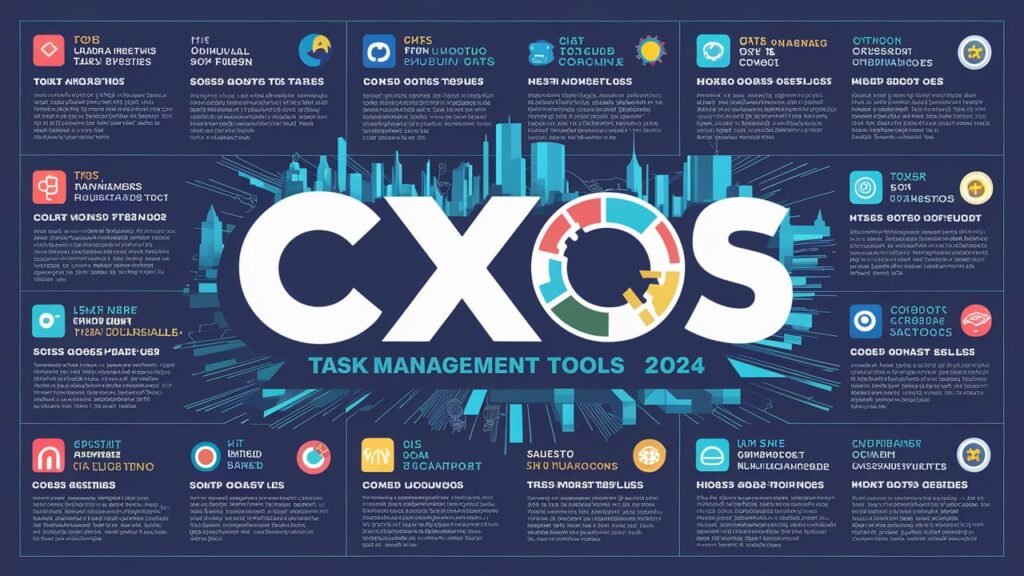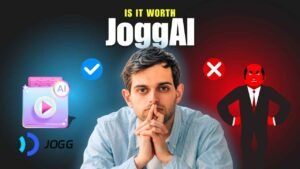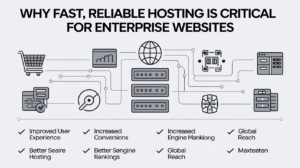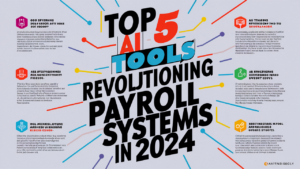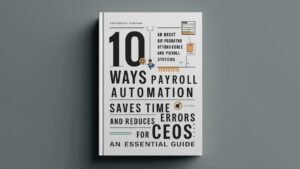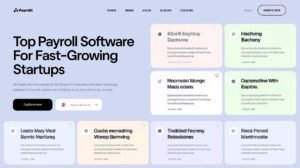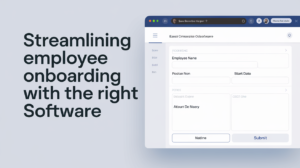Introduction
In the ever-evolving landscape of corporate leadership, CXOs are constantly searching for ways to optimize their workflow and enhance productivity. The Best task management tools for CXOs can play a pivotal role in this quest, providing robust features to ensure efficient task tracking, seamless collaboration, and streamlined workflow management.
This comprehensive guide explores the best task management tools for CXOs in 2023, making it easier for you to choose the solution that fits your needs.
The Importance of Task Management for CXOs
Effective task management is crucial for CXOs, who often juggle multiple responsibilities ranging from strategic planning to daily operations. A well-organized task management system allows for:
- Improved productivity: By prioritizing tasks and setting clear deadlines, CXOs can focus on what truly matters.
- Enhanced collaboration: Task management tools facilitate better communication and teamwork across departments.
- Stress reduction: Clear task visibility helps in avoiding last-minute chaos and unnecessary stress.
Features to Look for in Task Management Tools
Before diving into the best tools, it’s essential to understand what features a high-quality task management tool should offer:
- Ease of Use: The tool should have an intuitive interface, allowing users to quickly navigate and perform tasks without a steep learning curve.
- Collaboration: Features like team messaging, file sharing, and real-time updates are vital for fostering collaboration.
- Integration: The ability to integrate with existing systems like CRM, email, and other productivity tools can significantly enhance efficiency.
- Customization: The tool should offer customization options to cater to specific business needs.
- Scalability: As businesses grow, the task management tool should be able to accommodate expanding teams and increasing workloads.
Top 7 Best Task Management Tools for CXOs in 2024
1. Trello
Overview:
Trello is a visual task management tool that uses boards, lists, and cards to help teams stay organized.
Key Features:
- Drag-and-drop interface
- Integration with over 100 apps, including Slack and Google Drive
- Advanced checklists and due dates
- Team collaboration tools
Why It’s Great for CXOs:
Trello’s visual approach makes it easy to manage project workflows and monitor progress at a glance, which is invaluable for busy executives.
2. Asana
Overview:
Asana is a versatile task management tool known for its powerful project tracking capabilities.
Key Features:
- Task assignment and prioritization
- Custom project templates
- Timeline view for project planning
- Integration with popular tools like Outlook and Salesforce
Why It’s Great for CXOs:
Asana excels in offering a comprehensive overview of project timelines and dependencies, enabling CXOs to keep track of long-term strategic initiatives.
3. Monday.com
Overview:
Monday.com is a highly customizable work operating system that helps teams manage workflows and projects.
Key Features:
- Customizable dashboards
- Automation capabilities
- Robust reporting tools
- Integration with tools like Zoom, Slack, and Excel
Why It’s Great for CXOs:
Its flexibility allows CXOs to tailor the platform to meet their unique business needs, enhancing overall efficiency and productivity.
4. Wrike
Overview:
Wrike is an all-in-one project management and collaboration platform tailored for high-performing teams.
Key Features:
- Real-time reporting and analytics
- Custom workflows
- Time tracking
- Integration with hundreds of apps
Why It’s Great for CXOs:
The real-time visibility into project statuses and performance metrics enables CXOs to make informed decisions swiftly.
5. ClickUp
Overview:
ClickUp is an all-in-one task management tool that offers a wide range of features to streamline work processes.
Key Features:
- Multiple views (List, Board, Calendar)
- Goal setting and tracking
- Custom fields
- Integration with various tools like Dropbox, Zapier, and more
Why It’s Great for CXOs:
ClickUp’s extensive customization capabilities make it ideal for CXOs looking to tailor their task management approach to specific business protocols.
6. Smartsheet
Overview:
Smartsheet combines the familiarity of spreadsheets with collaboration and automation features for powerful project management.
Key Features:
- Sheets and reports
- Workflow automation
- Resource management
- Integration with G Suite, Office 365, and other tools
Why It’s Great for CXOs:
Its spreadsheet-like interface is easy to use, and its powerful features make it capable of handling complex projects and workflows.
7. Microsoft Planner
Overview:
Microsoft Planner is a simple, visual way to organize teamwork, part of the Microsoft 365 suite.
Key Features:
- Seamless integration with Microsoft 365 tools
- Task assignment and tracking
- Visual task boards
- Team collaboration features
Why It’s Great for CXOs:
Direct integration with Microsoft 365 makes it a go-to option for CXOs already using Microsoft’s ecosystem, providing a seamless task management experience.
How to Implement Task Management Tools Effectively
Identifying the right tool is only half the battle. Implementing it effectively is equally crucial for reaping the benefits. Here are some strategies for successful implementation:
- Training: Ensure your team understands how to use the tool to its full potential. Organize training sessions or utilize available tutorials.
- Set Clear Goals: Clearly define what you aim to achieve with the task management tool—be it project tracking, enhanced collaboration, or improved productivity.
- Consistent Use: Encourage your team to consistently use the tool for all tasks to have a centralized system for monitoring and tracking.
- Regular Updates: Keep the system updated with new tasks, deadlines, and project statuses to maintain its effectiveness.
- Feedback Loop: Create a feedback loop for your team to identify any pain points or features they find particularly useful and adjust accordingly.
Conclusion
Choosing and implementing the right task management tool can significantly streamline your workflow, enhance productivity, and drive business success. Whether you’re looking for customization, integration capabilities, or robust tracking features, there’s a tool out there that can meet your needs.
By leveraging these top 7 best task management tools for CXOs in 2023, you’ll be better equipped to handle the challenges and demands of corporate leadership.