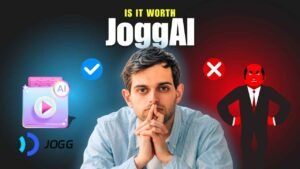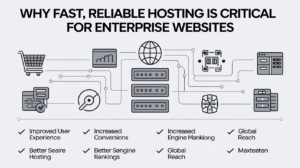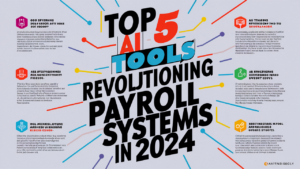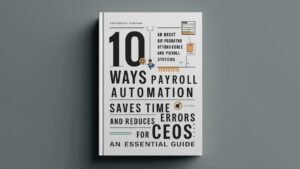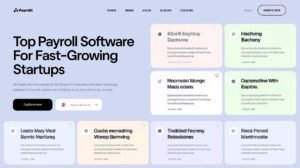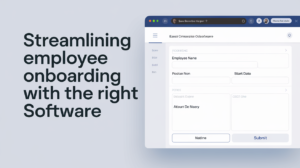In the fast-paced world of business, CEOs are constantly striving to find ways to save time and cut costs. One effective approach is invoice automation. Transitioning from traditional, manual invoicing to automated systems can significantly enhance financial processes and bring multiple benefits. In this article, we explore how invoice automation tools can save CEOs precious time and money, along with a comprehensive understanding of its implementation, advantages, and best practices.
What is Invoice Automation? 🤖
Invoice automation refers to the use of technology to manage and process invoices electronically. This process minimizes the need for human intervention and reduces the likelihood of errors, ensuring that financial operations run smoothly. Automated invoicing software uses predefined rules and algorithms to handle invoices from creation to approval, and finally, to payment.
The Importance of Invoice Automation for CEOs 🏢
CEOs often find themselves overwhelmed with tasks that could be managed through technological solutions. Invoice automation not only streamlines invoicing but also allows CEOs to focus on strategic aspects of their business. Here’s how:
Time Savings:
Manual invoice processing can be time-consuming, with tasks like data entry, validation, and approval taking up valuable hours. Automated systems handle these tasks swiftly, freeing up time for CEOs to focus on business growth.Cost Reductions:
By automating invoice processing, companies can reduce labor costs associated with manual efforts. Additionally, automation helps avoid late payment penalties and captures early payment discounts, leading to further cost savings.Error Minimization:
Human errors in invoice processing can lead to costly mistakes. Automated systems reduce errors by ensuring accuracy in data entry and calculations, preventing financial discrepancies.Improved Cash Flow Management:
Automated invoicing ensures timely processing and payment of invoices, leading to better cash flow management. This allows for more effective financial planning and decision-making.
Key Features of Invoice Automation Systems 📊
When selecting an invoice automation system, consider features that will optimize your financial processes. Key features to look for include:
Data Capture and Extraction:
Advanced technology like Optical Character Recognition (OCR) accurately extracts invoice details, minimizing manual entry.Workflow Automation:
Define and automate approval processes, ensuring invoices are routed to the right personnel for review without delays.Integration Capabilities:
A good system should integrate smoothly with your accounting and ERP systems, ensuring seamless data flow.Payment Processing:
Automate the entire invoicing cycle, including payment reminders and scheduling, to enhance efficiency and supplier relations.Reporting and Analytics:
Access robust reporting tools that provide real-time insights into invoicing performance, enabling informed decision-making.
Implementing Invoice Automation: Steps to Success 🛠️
Successfully implementing invoice automation requires a strategic approach. Here’s a step-by-step guide:
Assess Current Processes:
Analyze your existing invoicing processes to identify inefficiencies and areas that need improvement.Define Objectives:
Set clear goals for what you want to achieve with automation, whether it’s reducing time, cutting costs, or improving accuracy.Choose the Right Solution:
Research and select a solution that best aligns with your business objectives and financial processes.Customize and Configure:
Tailor the system to your specific workflows and integrate it with your existing financial systems.Train Your Team:
Ensure your finance team is well-trained on the new system to ensure a smooth transition.Monitor and Optimize:
Continuously monitor the system’s performance and adjust workflows as needed for optimization.
Real-World Benefits: Case Studies 📈
TechCorp Solutions
TechCorp, an IT services company, struggled with manual invoicing for hundreds of clients. After implementing automation, they reduced processing times by 50%, cut operational costs by 30%, and improved client satisfaction with faster payments.
EcoRetail Ltd.
EcoRetail faced challenges with late payments and cash flow issues. By automating invoicing, they ensured timely payments, improved cash flow, and saved over $100,000 annually from early payment discounts.
Best Practices for Maximizing Invoice Automation Benefits 🔧
To make the most of invoice automation, CEOs should follow these best practices:
Standardize Invoice Formats:
Use standardized formats for smooth data capture.Implement Strong Data Security:
Protect financial data by implementing robust security protocols.Review and Update Workflows Regularly:
Keep approval workflows efficient and aligned with your business processes.Foster Continuous Improvement:
Encourage feedback from your team for ongoing improvements in the automation process.Stay Updated with Technology:
Keep up with the latest advancements in invoice automation to stay competitive.
Conclusion 🎯
Invoice automation offers tremendous benefits, enabling CEOs to save time, reduce costs, and enhance financial efficiency. By understanding its key features, implementation steps, and best practices, businesses can successfully transition to automated invoicing systems and enjoy long-term rewards. Embrace this technology to streamline financial processes and drive your business toward greater success. 🌟