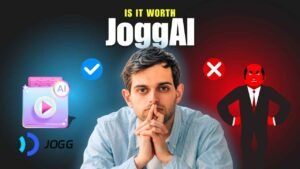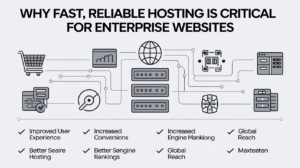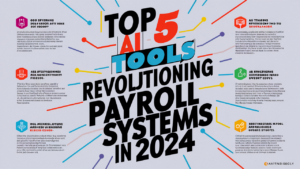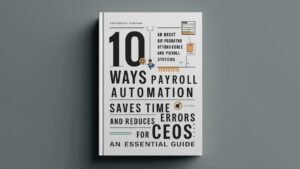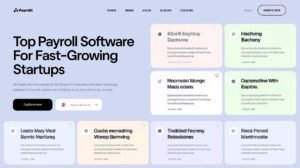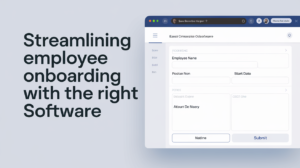In today’s fast-paced business landscape, efficient customer support can be the difference between retaining customers and losing them to competitors. For CXOs (Chief Experience Officers), the challenge is to find and implement solutions that helps in streamlining customer support without sacrificing quality. Ticketing tools have become the backbone of modern support systems, offering a structured approach to manage inquiries, track issues, and ensure timely resolutions.
What Are Ticketing Tools?
Ticketing tools are software designed to manage and streamline customer support processes. These systems convert customer inquiries into “tickets,” which are then tracked, prioritized, and resolved by support teams. The primary goal is to ensure no issue goes unanswered, improving both response times and customer satisfaction.
The Importance of Streamlined Customer Support
For CXOs, streamlined customer support is about more than fast response times—it’s about creating seamless customer experiences that build loyalty and enhance brand reputation. Here’s why it’s critical:
- Improved Customer Satisfaction: Swift and effective issue resolution leads to happier customers.
- Efficient Resource Allocation: Better ticket management optimizes your support staff’s time.
- Enhanced Analytics: Structured systems enable better tracking of issues and informed decision-making.
- Better Team Coordination: A shared ticketing system improves internal collaboration, ensuring everyone is aligned.
Setting Up Effective Ticketing Tools
Choosing the Right Software
Selecting the right ticketing tool is crucial. Key features to look for:
- User-Friendly Interface: Easy for both customers and your team to navigate.
- Automation: Automatically assign, categorize, and route tickets.
- Scalability: Ensure the software can grow alongside your business.
- Integration: The tool must integrate seamlessly with your current tech stack (e.g., CRM, email, social media).
Implementing Best Practices
- Define Clear Support Processes: Set consistent procedures for handling different ticket types.
- Prioritize Tickets: Develop criteria for prioritizing tickets by urgency and impact.
- Use Templates: Pre-defined templates for common issues can save valuable time.
- Automate When Possible: Automate repetitive tasks to free up staff for more complex problems.
Enhancing Customer Experience Through Ticketing Tools
Personalization
Ticketing tools enable personalized customer interactions by storing data and interaction history, allowing the support team to tailor responses based on each customer’s unique needs.
Real-Time Support
Modern systems support real-time interactions, including live chat, chatbots, and social media integration. This feature is essential for resolving urgent issues promptly.
Analytics and Reporting
Robust analytics provide insight into trends and performance metrics, helping to refine support strategies. A data-driven approach is essential for continuous improvement.
Multi-Channel Support
A great ticketing tool should support inquiries from various channels—email, phone, chat, social media—unifying them into one system to ensure efficient responses and seamless customer experience.
Case Studies: Success Stories of Streamlined Customer Support
Company A: Boosting Efficiency
After implementing an integrated ticketing system, Company A saw a 40% reduction in response times and a 25% increase in customer satisfaction within six months.
Company B: Leveraging Automation
Through automation, Company B drastically reduced their support team’s workload by automating initial responses and ticket categorization, leading to faster resolution times and more focus on complex issues.
Common Challenges and How to Overcome Them
Resistance to Change
Transitioning to new tools can meet resistance from staff used to older systems. Proper training and clear communication of the benefits can ease the transition.
Data Management
Handling large volumes of data is often overwhelming. Choose a ticketing tool with strong data management capabilities for smooth data migration, organization, and archiving.
Continuous Improvement
Streamlining customer support isn’t a one-time task—it’s an ongoing process. Regularly review and update your support processes to meet new challenges and incorporate emerging technologies.
Conclusion
For CXOs committed to improving the customer experience, streamlining support with efficient ticketing tools is indispensable. By selecting the right software, following best practices, and continuously improving processes, businesses can ensure they exceed customer expectations.
This guide provides the necessary insights to help CXOs champion superior customer support, driving business success and enhancing the overall customer experience.