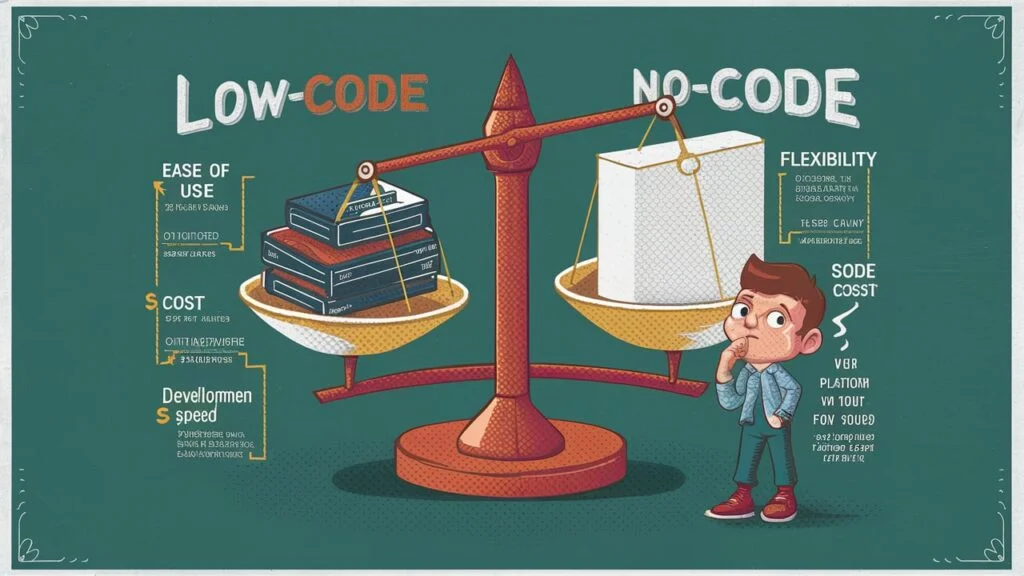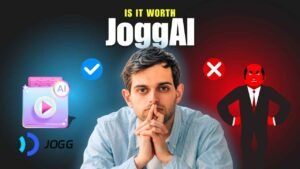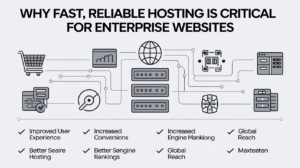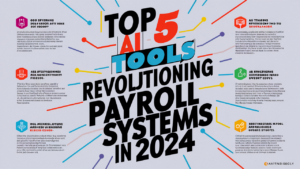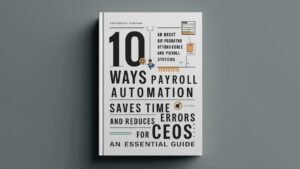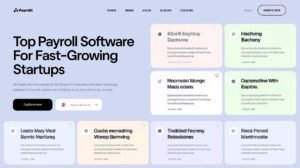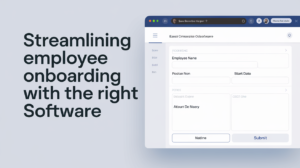Understanding Low-Code vs No-Code App Development 🛠️
As the demand for applications surges, businesses and individuals alike are exploring efficient ways to create high-quality apps without extensive coding experience. This is where low-code and no-code app development platforms come into play. But how do you decide which is right for you? In this guide, we’ll explore the distinctions, advantages, and drawbacks of each, helping you make an informed decision tailored to your app development needs.
What Are Low-Code and No-Code Platforms?
Low-Code Development Platforms 🖥️
Low-code platforms offer a middle ground between traditional programming and visually-driven app building. These platforms feature a drag-and-drop interface with minimal hand-coding, allowing developers with some coding knowledge to speed up workflows and reduce manual coding efforts.
No-Code Development Platforms 💻
Conversely, no-code platforms are entirely visual. They use intuitive drag-and-drop tools that allow users to construct entire applications without writing a single line of code. Designed for business professionals and individuals without technical backgrounds, no-code platforms aim to democratize app development.
Benefits of Low-Code Platforms
- Speed of Development 🚀: Low-code platforms dramatically reduce time-to-market.
- Customization 🛠️: Offers higher customization through minimal coding for unique requirements.
- Integration Capabilities 🔗: Seamlessly integrates with external systems and APIs.
- Developer Friendly 👨💻: Helps experienced developers focus on complex tasks while expediting simpler workflows.
Drawbacks of Low-Code Platforms
- Learning Curve 📚: Requires basic coding knowledge to maximize potential.
- Complexity Management ⚙️: Large, complex applications can become harder to manage.
- Cost 💰: Generally more expensive than no-code solutions, owing to the advanced features.
Benefits of No-Code Platforms
- Accessibility 👥: Ideal for non-developers and business users needing quick prototypes.
- Ease of Use 🧑💼: No programming knowledge required; simplifies the entire development process.
- Cost-Efficiency 💸: Typically more affordable than low-code options.
- Rapid Prototyping 🔄: Perfect for quickly testing ideas and hypotheses.
Drawbacks of No-Code Platforms
- Limited Customization 🚫: Restricted to templates and pre-built modules.
- Scalability Issues 📏: Not suitable for complex, highly scalable apps.
- Integration Restrictions ⚠️: Limited integration capabilities with certain external systems and APIs.
- Vendor Lock-In 🔐: Higher dependency on a particular vendor’s ecosystem.
Choosing Between Low-Code and No-Code
To determine the right platform for your needs, consider these key factors:
1. Project Complexity
- For simple projects like internal tools, no-code platforms provide quick, cost-effective solutions.
- For complex applications requiring custom features, low-code platforms are better suited.
2. Skill Level and Team Composition
- No technical skills? No-code platforms will be more accessible for your team.
- If you have developers with coding experience, a low-code platform offers more flexibility.
3. Budget and Resources
- No-code platforms are usually more affordable upfront, making them ideal for startups.
- Enterprises seeking scalable solutions might find the additional cost of low-code justified.
4. Integration Needs
- Evaluate your app’s integration needs. Low-code platforms generally offer more robust integration capabilities compared to no-code options.
Case Studies and Success Stories
Low-Code Success Story
Siemens AG leveraged Mendix for rapid application development, reducing their development cycles by 70%. They launched mission-critical apps across departments, achieving significant cost savings and increased efficiency.
No-Code Success Story
Glide Apps enabled non-technical teams at Coca-Cola to build task management apps, improving team coordination and productivity without involving the IT department.
Conclusion
In the low-code vs. no-code debate, your choice depends on your specific needs, resources, and goals. Low-code platforms cater to those who need a blend of speed and customization, allowing some hand-coding. No-code platforms, on the other hand, make app development accessible to non-technical users, providing quick, straightforward solutions.
Whether you’re looking to build simple prototypes or complex enterprise applications, understanding the capabilities and limitations of these platforms will guide you toward the right decision for your business.