TL;DR
- Master over 8,000 shortcuts for more than 80 applications to increase productivity and reduce mouse dependency.
- Interactive practice sessions and instant cheat sheets make learning easy for all users.
- Boosts digital efficiency across various tools and tasks.
Are you tired of wasting time clicking through endless menus or struggling to remember shortcuts? Introducing CtrlHelp – Keyboard Shortcuts Software. CtrlHelp enables you to master over 8,000 shortcuts, significantly enhancing productivity across more than 80 popular applications.
This software provides an interactive platform to practice shortcuts, reduce mouse usage, and accelerate your digital tasks. It easily integrates with a variety of tools, including:
- Office Tools
- Design Software
- Coding Environments
- Video Games
- And much more…
CtrlHelp is also a valuable resource for individuals with vision or memory challenges, offering a smoother and more accessible digital experience. With CtrlHelp, you can transform your workflow and navigate your favorite applications with ease
Introduction To CtrlHelp – Keyboard Shortcuts Software:
Features of CtrlHelp:
Interactive Practice Mode:
- Learn and practice shortcuts for a wide range of apps and games.

Instant Cheat Sheet:
- Hold the Ctrl key for a quick list of shortcuts tailored to the active app.

Aids Specially abled people:
- Designed for users with vision impairments or memory disorders.

Extensive App Support:
- Supports over 80 apps and 8,000 shortcuts across multiple categories.

List of Apps And Softwares Supported by CtrlHelp:
Utilities & Tools:
- 1Password
- Directory Opus
- Dynalist
- FontCreator
- FreeCommander XE
- Microsoft Calculator
- Microsoft StickyNotes
- Microsoft To Do
- mRemoteNG
- MusicBee
- Snagit
- TickTick
- Todoist
Productivity & Office:
- Adobe Acrobat
- Evernote
- Foxit PDF Reader
- Mendeley Reference Manager
- Microsoft Excel
- Microsoft OneNote
- Microsoft Outlook
- Microsoft PowerPoint
- Microsoft Word
- Mozilla Thunderbird
- Notion
- Obsidian
- Trello
- Typora
Development & Coding:
- Android Studio
- Brackets
- Eclipse
- FileZilla
- Fork
- GitHub Desktop
- GitKraken
- Google Chrome Devtools
- JetBrains Cilion
- JetBrains GoLand
- JetBrains IntelliJ IDEA
- JetBrains PhpStorm
- JetBrains PyCharm
- JetBrains Rider
- JetBrains RubyMine
- Microsoft Visual Studio
- Microsoft Visual Studio
- Code
- Notepad++
- RStudio
- Spyder
- Sublime Text
- Unity
Browsers & Internet:
- Brave
- Google Chrome
- Microsoft Edge
- Mozilla Firefox
- Opera
- Vivaldi
- Communication
- Discord
- Microsoft Teams
- Signal
- Slack
- Zoom
Graphics & Design:
- Adobe After Effects
- Adobe Illustrator
- Adobe Photoshop
- Adobe Premiere Pro
- Affinity Photo
- Blender
- Capture One
- DaVinci Resolve
- Figma
- GIMP
- Inkscape
- Microsoft Photos
Media Players:
- AIMP
- foobar2000
- Spotify
- TIDAL
- VLC Media Player
Video Games:
- Age of Empires II Definitive Edition
- Age of Empires IV
Miscellaneous:
- AkelPad
- Files
- Microsoft File Explorer
- Microsoft Windows Terminal
- OBS Studio
- Wavebox






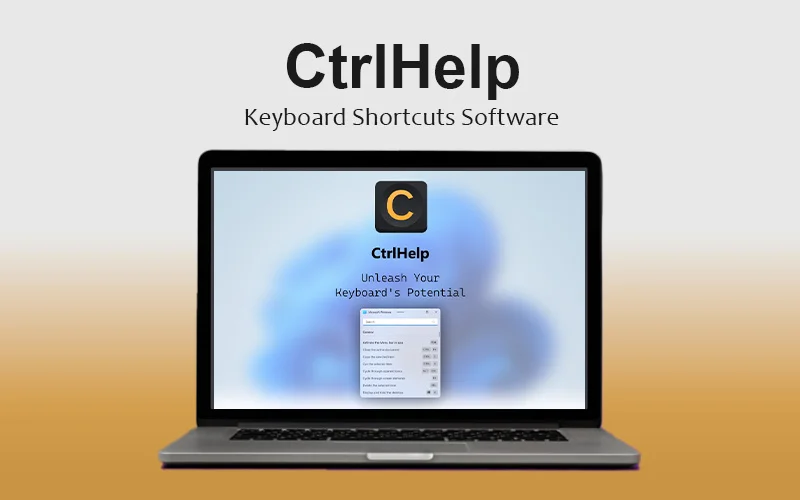
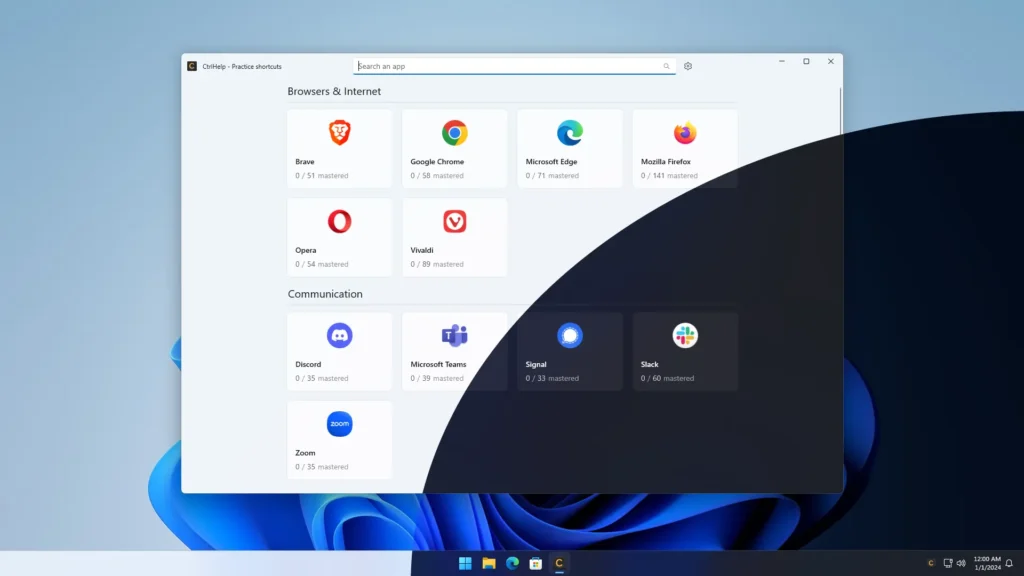
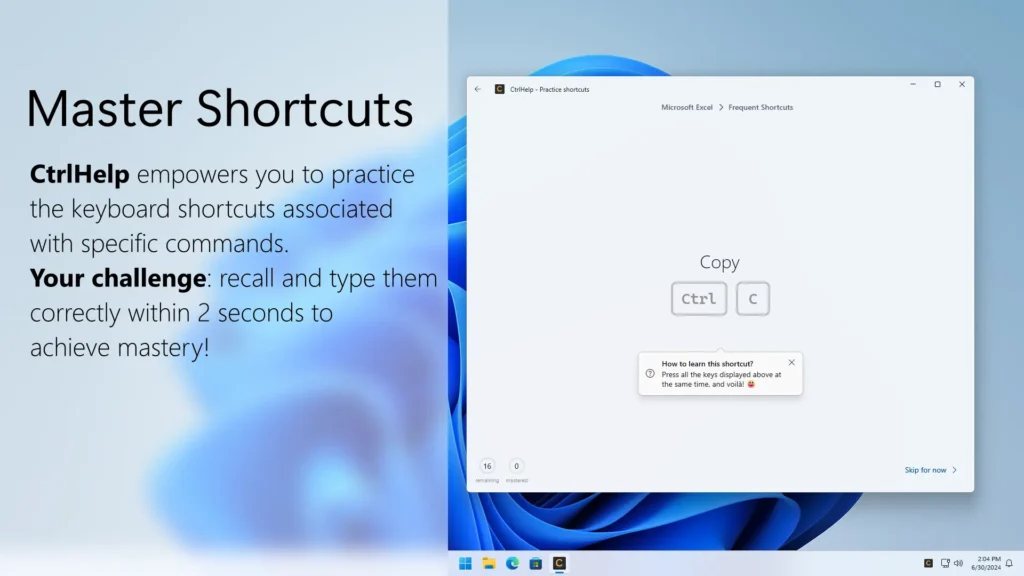



Reviews
There are no reviews yet.